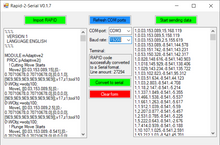This Rapid-to-Serial program / software can be used to send coördinates directly from a PC to the ABB S4C controller. The Rapid-2-Serial program currently only supports milling in 3-axis.
The article of this project can be found here
Setup and troubleshooting guide / manual can be found here
Video where the program is being used:
Why would you need this?
Well the S4C controller is technology from 1999 and comes with floppy drives. Even if you change out the Floppy driver for a USB one, the internal memory used to excecute the program is still only 1.4mb. With this memory size you can only execute programs with max 15.000 lines of code. Anyone who ever worked with CNC-machines know that even the simplest programs exceed 15.000 lines. So that's why i made the application.
How to use this program?
This program comes with a RAPID program that runs on the S4C controller. This RAPID program (FULTST09) is needed to communicate with the Rapid2Serial program, running on the PC.
Follow the steps below to setup the S4C controller and Rapid2Serial program and start sending data.
**Setup and troubleshooting guide can be found here**
-Step 1: Load the RAPID file "FULTST09" into the S4C controller
-Step 2: Open the Rapid2Serial program on the PC
-Step 3: Click on "Import RAPID" and choose the CNC program you would like to send to the robot (it'll only send the coordinates found inside the program).
-Step 4: Click on "Convert to Serial" This will reformat the chosen file in Step 3 to a serial format.
-Step 5: Select the desired COM-port
-Step 6: It's recommended to change the baud rate of the serial port "SIO1" to 19200 on the S4C controller.
-Step 7: Select the same baud rate on the Rapid2Serial program as the one you've just setup on the S4C controller (19200).
-Step 8: create a Work Object in the S4C controller named "wobj10", the X,Y,Z values should be the origin of you workpiece.
-Step 9: Make sure the working area around the robot is clear of people and objects.
-Step 10: Start the program "FULTST09" on the S4C controller first
-Step 11: Reduce speed to 75% on the S4C controller to prevent getting the error: "50082: Deceleration limit Calculation of joint deceleration time exceeds internal limits for this motion."
-Step 12: Within 30 seconds of starting the program on the S4C controller click on "Start sending data" on the Rapid2Serial program, the robot will now start to execute the selected program, line by line.
*Important*: Always stop the Rapid2Serial program on the PC first before stopping the S4C controller or always start the "FULTST09" program on the S4C controller from the beginning to clear the Serial port buffer, this to prevent unwanted movements from a previous program execution.
Disclaimer:
-Use this program at your own risk.
-It's recommended to test out the program in manual mode at a reduced speed.
-Make sure the program you're sending to the robot is actually within the phyical limits of the robot.
-Make sure no person is in the working area of the robot while the program is executing.
-Make sure you download the Rapid2Serial program from the original source which is this page on the website "bbprojects.technology" to prevent downloading malware.
-You are not allowed to redistribute or resell this software.
-The Rapid2Serial program will look for coordinates found in the rapid program, puts these in a serial format "1,Xval,Yval,Zval,Checksum" and sends these to the S4C controller. It will not send anything else, like for example setting an output high, to the s4c controller, only coordinates.
Updates
*Update 24/10/2023*
-It's possible to select any speed up to 150mm/s (v150) in FULTST09 as long as it is run at 75% to avoid getting error "50082: Deceleration limit". Higher speeds might be possible but has yet to be tested.
This program is still a work in progress and a lot of features still need to be added for convenience. But this should be a solid basis to get you started on milling anything you want with your ABB robot. If you purchased this program and an update becomes available, you will be notified and will be able to download the new version.
Requirements
This program is currently only tested on Windows 7, 10 and the S4C controller.
If you have any questions about this program, feel free to contact me here